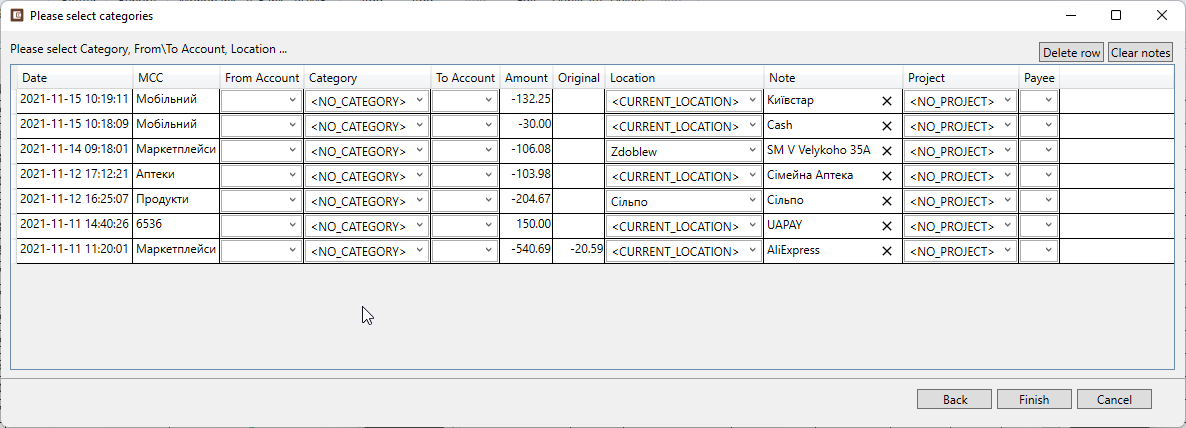Monobank Import CSV
Step 1. Export bank statements from Monobank in CSV fromat and save it on PC
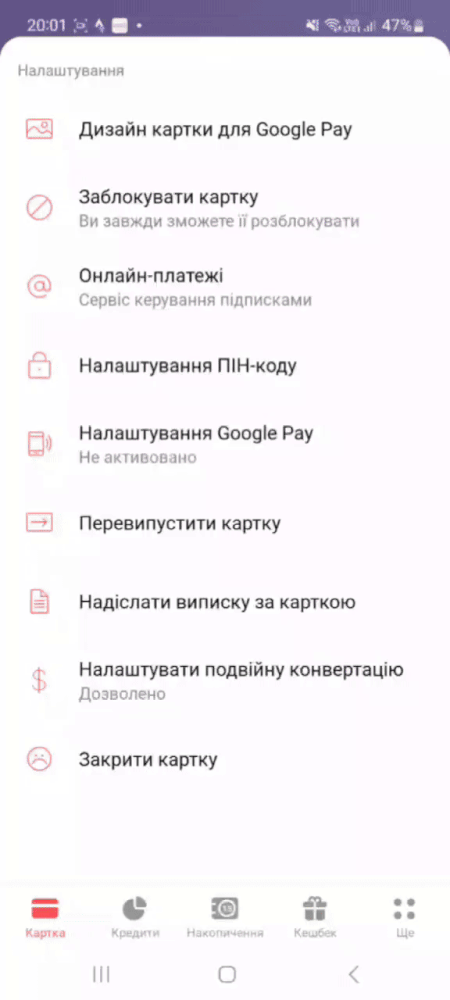
Step 2. Start import wizard from menu
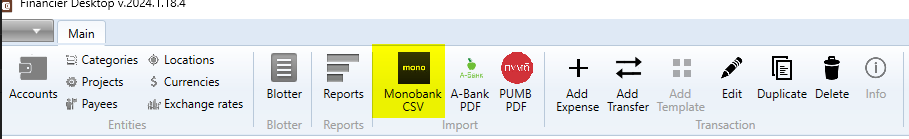
Step 3. Locate CSV file from step 1
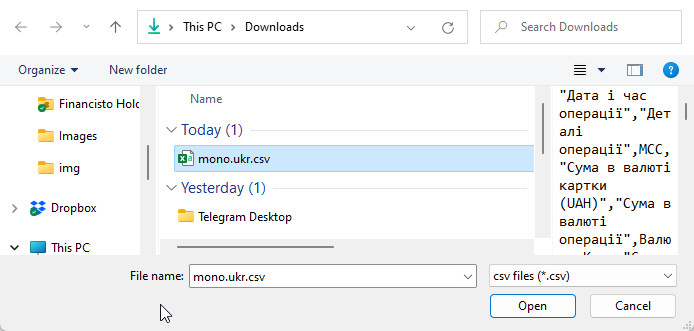
Step 4. Select account
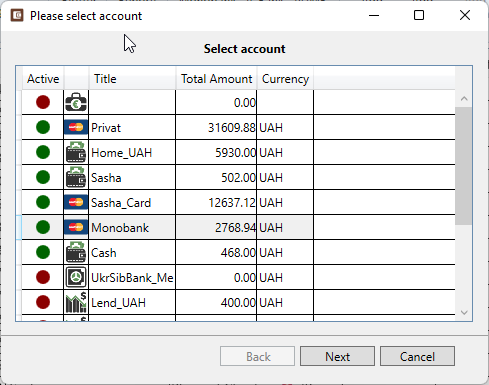
Step 5. Select latest transaction from account, all transactions above selected will be impotred
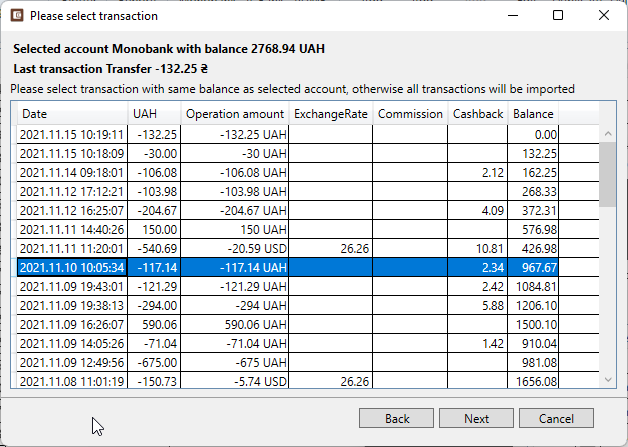
Step 6. Here you can select Category, Project, Location, add Note or select Payee. If it’s transfer, you can specify From or To account